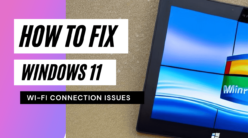Are you interested in building a Facebook page for business? Do you lack ideas regarding what is a Facebook page and how to build it?
Are curious how you will manage and grow it effectively so that you reach your target? In this article, you will learn in details, how to build a Facebook page for business and manage that page effectively. This article can be seen as a beginner’s guide for building a Facebook page for business effectively without many hurdles and smoothly.
Before knowing how to build a Facebook page for business, it is important to know what Facebook page for business is!
What is Facebook Page for Business?
Facebook page for business is something which you build to develop your business and brand. Facebook page is usually important if you want to separate your brand identity from personal identity, which is already present in your Facebook profile. Therefore one should look to build a Facebook for clear and separate identity to help you with your business. Always make sure to use the features of Facebook to help you develop your Facebook page. After knowing the basics, you can move to look at how to build a Facebook page for business.
Step 1: Setting up a Facebook Page
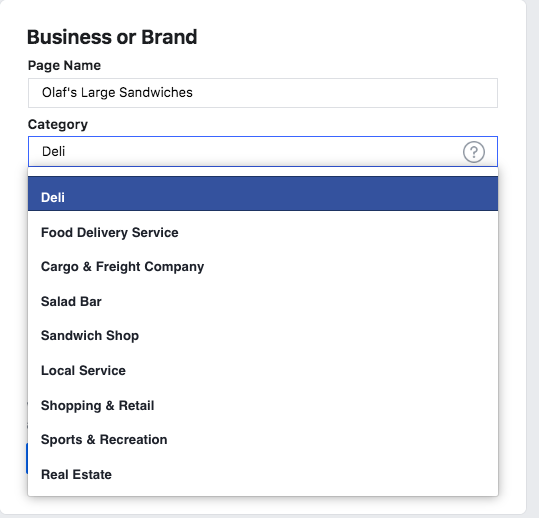
Just login to your Facebook profile. Then click on the home button, which is next to your name, after that, click on the page tab available in the explore tab. Then look for create page and tab and click the button. So, you become ready. Then choose the page type from the choices available. The page type should suit your business type, just make sure of that. That is good enough to give you a headstart. With this, you have your page with the help of the initial setup.
Step 2: Design and Add a Profile Picture to your Facebook Page
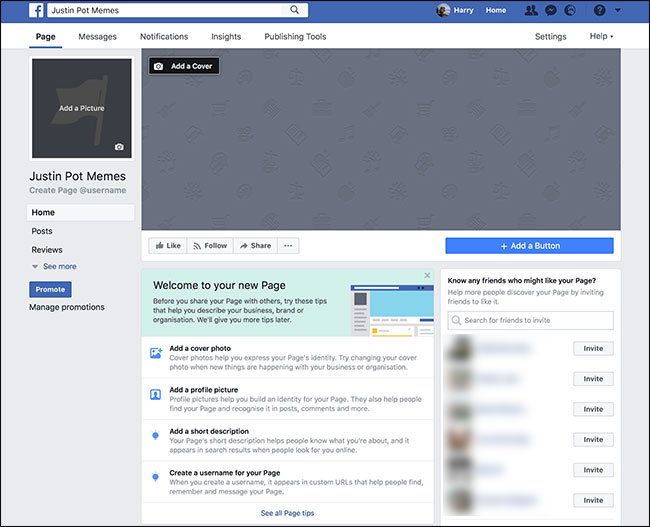
Your profile picture on the Facebook page should clearly show your brand. It can also convey what your business is about. It can be a picture of the products you sell or a professional-looking logo of your business. For designing a profile picture, you can prefer tools like Canva and Crello. For simple editing, you can also prefer Picsart. These tools and software are making life easy for beginners. If you are a professional designer, you can prefer Adobe Photoshop. So, design the best-looking profile picture and add it to your Facebook page.
Step 3: Create and Add a Cover Photo to your Facebook Page
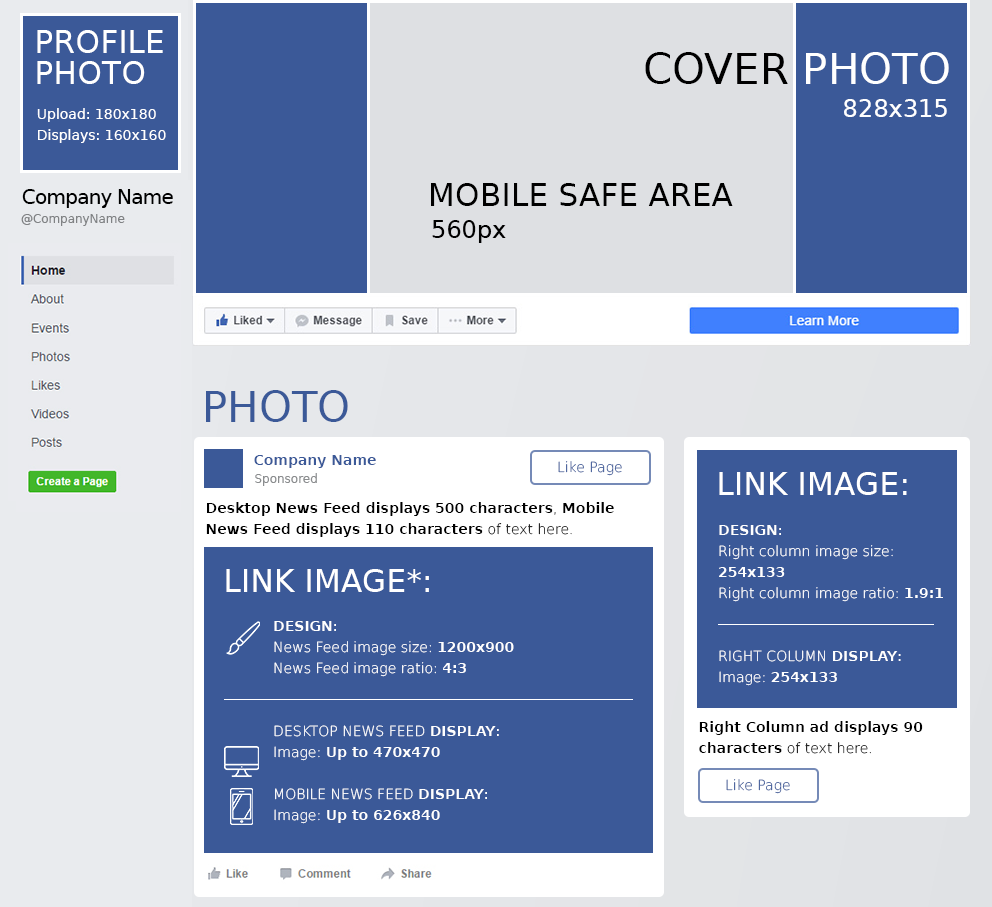
Adding a good cover photo gives your Facebook page a good and brandable look. The cover picture usually gives a clue or information about your business. It gives you an identity which helps you to get your business done. Therefore prefer designing a good looking and high-quality cover picture. After designing the cover picture, just add it to your page, and add some good caption along with it. With this, you are done with your second step very easily.
Step 4: Add a Call to Action Button to your Facebook Page

Add a call to action button to your Facebook Page, which can contact us or sends the visitors to your website. Even you can add download the app button. You can choose any action you prefer from the options provided to you. With this step, you ensure that visitors are converting to potential clients for you, without many hurdles.
Step 5: Write and Add a Description to your Facebook Page

You can use your description carefully to describe regarding your Facebook page. It enhances your credibility. Keep the description short but long enough to describe your business and purpose of the Facebook page. The description is usually limited to 155 characters, so use that effectively. Then click the save button and you are done with ease. A perfect description is something which can give you a good advantage.
After doing all these you may look for some quick and real Facebook page likes then looking for Fbpostlikes can be the best option. They are reliable and trustworthy. They provide high-quality Facebook page likes in very competitive rates. Therefore, choosing them to get a good start for your Facebook page likes can be a great deal you should look forward to, without any doubt.