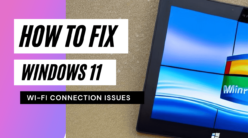You can do all the upgrades on your desktop, change fans, install the latest software, or glam up the keyboard, but you’ll have to clean it at some point. This task is inevitable. But not all PC users know how to do it properly. Others are too afraid to touch or move something because they may not be able to put back to its original state. It is always wise to learn the correct way to care for your Lenovo Desktop PC.
Cleaning The Dust
Dusting off the case is one of the most important steps in cleaning a desktop. This will clear the entryway, so the air that will circulate is cooler. When the dust filters are clogged, no air can go in and out of the unit. Hence, it is imperative to keep it clean all the time. Bear in mind that you have to be extra careful when you do the cleaning of the Lenovo Desktop PC and its components to avoid static damage. Some people wear an anti-static accessory, or you can touch the case to ground yourself.
Before anything else, turn off the unit before unplugging any power cable. Place the desktop in a ventilated place and remove the panels of the case. Grab a clean cloth and begin cleaning the dust filters.
After getting rid of the dust, use a vacuum to clean the remaining dust around you. Remember not to use the vacuum on the unit since it can cause static damage. You’ll know when the PC hasn’t been cleaned for a while because the dust accumulation is thick on vents, fans, and heat sinks. Computer technicians sometimes recommend doing a deep clean when this happens.
Deep Cleaning
If the Lenovo Desktop PC is one of your most prized possessions, you’ll have to do some extra work. A regular dusting off is not sufficient, so you’ll have to remove all the internal components for a thorough cleaning. This necessitates changing the cable management, drain the water cooling loop, and remove the drive caddies. It can be complicated and tiring, but all the effort is worth it afterwards.
After removing all the internal parts of the Lenovo Desktop PC, put them on a clean surface. Grab a clean cloth and get rid of the dust formation. Look into every nook, every corner, heat sinks, and crevices as these are the common areas for dust accumulation. The dust filters have to be adequately cleaned as well.
Then you move to the cleaning of fan blades. Keep them steady and dust off each of the blades. You can get cotton swabs and wipe alcohol when you see some oil stains or fingerprints on them. But let them dry first before you assemble them back.
Some parts of the Lenovo Desktop PC may not be accessible for cleaning; otherwise, you’ll forfeit the warranty. It is recommended not to do this or if you still want to let the professionals do it. There can be wires or other parts you won’t be able to put back, causing serious damage to the unit. Just stick to the parts that are safe to dismantle and clean.
After you’ve done all the cleaning procedures, it’s time to assemble them back. When you do the cables, try to arrange them neatly to prevent dust accumulation and provide a better air passage to the system.