At present, it is so much irritating to get horde of spam calls on daily basis; it leaves us either to say ‘Bye-Bye’ or complain authority to take action against it. As it is part of someone’s business, we can find it receiving from people with different name. On that context, it is better to be aware on ourselves: install Call Blocking Apps to consider this headache just Instinct. At this content by Blogging Coffe, we are to help you know best apps to block spam/unwanted calls before you see it on your phone. This is truly a useful trick for everyone who uses mobile phones nowadays.
What Is Call Blocker App?
Call blocker app facilitates you to block unwanted incoming calls. A call blocker app helps on various purposes and the main one is to block all the needless calls and texts from anonymous sources. Best call blocking apps for Android allow you to block any phone number or a range of numbers easily. Some of call blocker apps allow us to block an all-inclusive country by placing the area code in the blacklist. They also assist with indefinite caller IDs based on their databases.
Why need Call Blocking Apps for Android?
- Add numbers to blacklist
- Add numbers that don’t require to block
- Record logs of excluded numbers
- Block modes:
- Block Blacklist
- Let Whitelist
- Block Anonymous
10 Best Call Blocking Apps for Android
1. Hiya:
Caller ID and Spam Blocker: Hiya is one of useful unwanted call blocking apps. To block calls/messages, the app takes in features: caller ID security protection and reverse phone number lookup. It executes a reverse phone search on an anonymous number to realize, if it is dishonest caller. You can allow the automatic alerts to caution you, if an incoming call is annoying. It can recognize indefinite text messengers and callers. In addition, it lets you to do calls from the app.

Feature List:
- Block spam calls
- Automatic alerts to caution you on spam calls
- Recognize unidentified callers in actual time
- Recognize indefinite SMSs
2. Calls Blacklist – Call Blocker:
Calls Blacklist obstructs calls of a particular range by a modifier. It may assist to sieve out Robocalls. You can arrange call blocking by this application, while a call log is being saved by this app too. The app lets you to block calls from contacts, and call and messages log. You can also identify particular starting digits to obstruct calls for particular numbers.

Download Link for Calls Blacklist – Call Blocker
Feature List:
- Plan block timings
- Simple to enable/disable blocking
- Block indefinite phone numbers
3. Call Blocker Free – Blacklist and Whitelist:
This is one of marketing call blocking apps for Android that blocks unnecessary and spam calls. You can retain a blacklist and a whitelist your contacts. Blocked numbers will not be able to make messages or calls to your phone. Also, you can align the app to acquaint you about an incoming blocked call and also facilitate the ‘call reminder’ alternative to assist you recognize unnecessary numbers.

Download Link For Call Blocker Free – Blacklist and Whitelist
Feature List:
- Make a blacklist
- Make a whitelist
- Verify for incoming calls from unwanted contacts
4- Call Blocker – Calls Blacklist & True Caller ID:
Call blocker is one of effectual call blocking apps for android that assists you to evade irritating calls. It lets you to obstruct private number and telemarketers. You can add any unnecessary numbers to the Blacklist from your contact list. You easily block/unblock them whenever you mean to. In addition, the app has notifications feature and a status bar icon.

Download Link For Call Blocker – Calls Blacklist & True Caller ID
Feature List:
- Block calls by a single click
- Whitelist/blacklist the callers
- Accessible
5. Call Blocker and SMS Blocker:
It helps you to block messages and calls from any specific, private or hidden numbers, or any other number that you have not stored in your contacts. It lets you to make a blacklist/whitelist from in the application. Also, this can be password-organized, and you can also plan a particular time to obstruct calls/messages. You can go on blacklist on/off as you make happy.

Download Lin For Call Blocker and SMS Blocker
Feature List:
- Block incoming calls and SMS
- Whitelist phone numbers
- Block calls and messages using area code
6. Truecaller:
Truecaller is one of best marketing call blocking apps that blocks all spam calls on your iOS and Android phones. It builds an index of the spam numbers added by its users. It utilizes a community-based spam list to identify wary numbers and obstructs them routinely. It assures your communication secure by obstructing all unnecessary calls from spammers. You can also utilize it to confirm the details of all unnecessary numbers. ‘’

Feature List:
- Automatically recognizes unknown SMSs
- Block by particular name
- Record essential phone calls with call recording feature
Also Read – How to Remove Your Number From Truecaller Database List?
7. Stop Call Me – Community Call Blocker:
This app is able to block all the unwanted calls that you do not wish to attend. The features of this app are to obstruct calls by a blacklist, diverse call denial methods, report of blocked calls, obstructing foreign numbers, etc. These features build this app favorable over all. So consider it one of best call blocking apps for android.
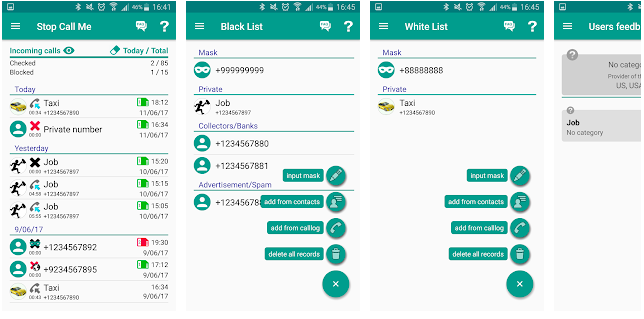
Download Link For Stop Call Me – Community Call Blocker
Feature List:
- Block incoming call by community database
- Obstruct private and hidden numbers
- Remove obstructed calls from call log
8. Block Calls & Block SMS:
This app assists to manage a blacklist. If you are seeking for a call blocker, this app is what you need. In this app, you can obstruct any number from your contacts list, and add unnecessary number manually. Also you need not worry; you will never lose any important call/SMS. This blocker features some suitable setting alternatives, such as knack to obstruct private numbers.
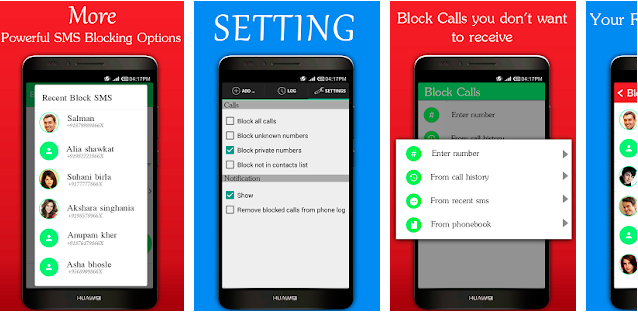
Download link For Block Calls & Block SMS
Feature List:
- Block unidentified numbers
- Enable/Disable Notification of blocked calls and messages
- Block telemarketers to waste your time
9. Call Blocker – Blacklist, SMS Blocker:
This app lets you obstruct unwanted phone numbers and text messages directly, thus evading any irritations. This allows full/partial blockage of your contacts manually. If you start receiving calls/messages from any of blocked numbers, you can delete them from blacklist by a Click on the Red Cross option given therein.

Download Link For Call Blocker – Blacklist, SMS Blocker
Feature List:
-
- Removes unwanted calls from your blacklist.
- Checks list of blocked calls from the blocked log
- Records blocked log by its backup facilities.
10. Blacklist Call – Block numbers:
This application assists to keep a list to evade calls at essential moments. It starts little space on your mobile device. You can obstruct any number in your contact list or add it manually from the application. Just download Blacklist Call and enjoy great call management at your fingertips. The easy app will function brilliantly on your handset.’
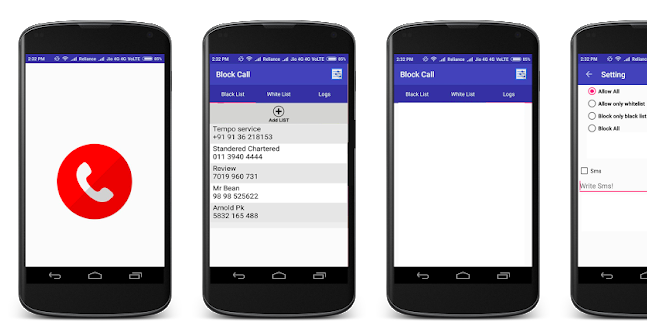
Download Link For Blacklist Call – Block numbers
Feature List:
-
- Blacklist your earlier added numbers
-
- Lock mode (Calls and messages)
- Nice user interface
With a clear and detailed discussion over top call blocking apps, the blog has made clear to believe that usage of these apps will help you keep away from irritation over unwanted calls. Today it is common to get many spam calls. So to keep yourself away from this headache, it is better to download any of these effective unwanted call blocking apps. If you are willing to update on PC and mobile technology to make life easier, subscribe us to send you our blogs timely.





