Chrome Webstore has a wide variety of useful extensions. For the last few decades, Google Chrome has been one of the most used web browsers. And its extensions largely help in many ways. Some extensions help you to improve your writing skills while some assist you with perfect SEO work. If you are in the field of marketing, you can find some excellent chrome extensions for yourself. Some of the important chrome extensions are listed below. The article focuses on the functions and benefits of the extensions.
1. Awesome Screenshots:

It is considered to be one of the best chrome extensions for screenshots and screen recording. It is considered to be a perfect tool for capturing, annotating, and sharing screenshots. On the captured image you can add text as well. You can mark any specific part with a line or arrow. You can take a screenshot of the whole desktop or specific windows. You can mark any portion of the image with various kinds of shapes including circle, rectangle, and so on. Nearly 2 million people now use Awesome Screenshots.
2. Ubersuggest:

It is a versatile keyword research tool with multiple features. Ubersuggest helps you in your SEO works. It is a free SEO tool, used for generating new keyword ideas. The upgraded version of it has more features than before. You can get long-tail keywords along with key data for each keyword. The keyword data includes monthly search volume, SEO competition, average CPC, and PPC competition. In one word, it provides all basic information about the keyword. Ubersuggest helps you with keyword suggestions. Different types of keywords are generated with this excellent keyword tool. The advanced features include various content ideas for driving maximum traffic and backlinks. It is, therefore, one of the best chrome extensions for marketers.
3. Loom:

Loom is an excellent chrome extension for recording videos and save them online. With it, you can easily record your screen and share your video link. Just after you finish the recording, the link is generated automatically. You can then share it anywhere you want. It is mostly used for short instruction videos. Loom allows you to trim and edit the videos as well. Near about 7 million people now download chrome extensions like Loom. Marketers, businesspersons, salespersons use Loom frequently for better communication in their work field. Through Loom you can give a demo of your project or share your work with your colleagues. This chrome extension can be integrated with Slack, Gmail, Coda, etc.
4. Grammarly:

For perfect content with accurate grammar, Grammarly is the best option. It helps you to correct the spellings, tenses, and other aspects of grammar. It is one of the most useful Chrome extensions with two versions including the free version and the paid one. The free version of Grammarly extension is good enough to correct spelling mistakes, tense errors, and other aspects of grammar. The paid version allows you to upgrade the extension to the next level. The chrome extension of Grammarly also points out the tone, engagement, delivery result of the contents. Thus, it helps at large to make the content perfect. The content marketers, writers, bloggers download the best chrome extensions like Grammarly to ensure maximum accuracy in their content. you can also check the alternatives of Grammarly
5. My Favorites
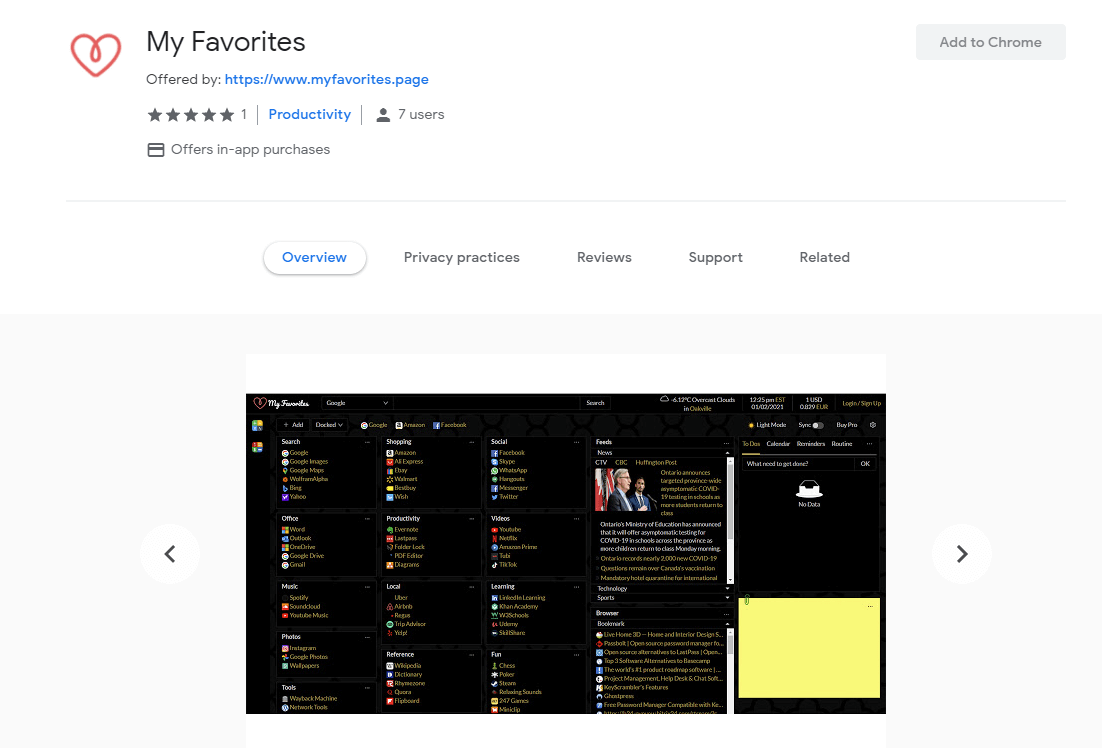
Download My Favorites Extension here
MyFavorites is a Google Chrome & Edge Extension. It will make your browser’s new tab a place to oversee your favourite links & bookmarks. Moreover, it also has To Dos, Calendar that syncs with Google Calendar, Reminders, Routine & Notes.
The page also gives you a detailed idea regarding all the latest news available so that you can get all the information around the world. It indicates your weather and climate of numerous cities, time & dates of different time zones. The best part is that you will get live updates on cash fluctuations. It also possesses a calculator, a unit converter.
The best part is that the page has a Browser administration characteristic where you can glimpse your bookmarks, history, downloads, apps and extensions.
Some other features include the proficiency to sync, go to Dark Mode, outstanding settings so many more.
What are the benefits of this page?
You can have the option to go for Pro. If you go for the Pro version, then you can get many other special facilities. In the case of the free edition, it doesn’t sync your data and doesn’t have Google Calendar and many other useful features. So, you can upgrade to the Pro version. The modifications which you created to your page will be synced automatically so that even if you are at the airport or utilizing another appliance or need to transfer to a new PC due to loss or destruction of the old one, then you can permit your links, to-dos, events, reminders, notes, news and more from everywhere.
What are the upcoming features for the page?
We can expect that in the upcoming year’s you can get to see many more new features. Those are Google Bookmarks, Google Reminders, Google Tasks, Google Keep, Google Contacts, Gmail, Outlook Calendar, Outlook Mail, Outlook Contacts, Microsoft To Do, Asana, Todoist, Evernote; the catalogue of integrations is extensive. In the few months the page will be upgraded.
6. Hunter:

Now getting a bulk amount of emails is easier than ever with the Hunter chrome extension. With it you can find email formats for any company and verify them easily and quickly. It is used majorly for email outreach to increase sales in various businesses. It helps you to get a standard outreach. You can also able to browse the leads based on particular website domains. As per the salespersons, it is one of the best chrome extensions to find e-mail addresses at anytime, anywhere. For email research, most of the companies and business owners prefer to use Hunter. The paid version of it has some extra benefits. But even the free version has a pool of advantages.
7. Buzz Sumo:

For the quick and easy discovery of content ideas, page views, insights Buzz Sumo is the best chrome extension ever. Along with these functions, it also helps to get the backlinks of the competitors. Buzz Sumo lets you know about the popular content topics and other relevant details. It analyzes the concerns and needs of online audiences. And then provide the most effective content ideas and marketing strategies. With this extension, you can easily see what is trending right now. You can also get the Twitter influencers report. This report helps to find Twitter users for marketing purposes. Users consider Buzz Sumo as one of the best chrome extensions for marketers.
8. Check my Links:

Check my Links is a good chrome extension to find the broken links. Broken links affect the SEO result badly. So, wiping them out at the earliest is necessary. With this, you can easily remove links from any particular domain. Check my Links is a useful content marketing tool that also helps in backlinking and other ways of marketing. Marketers download best chrome extensions like this to enhance the user experience and improve the sites’ efficiency. This is a popular tool among web developers, content creators, web designers, etc.
9. Eyedropper:

It is a useful tool for web developers. With this, you can pick colors from any web page. You can also find colors from your own color history and color picker. The eyedropper is one of the topmost chrome extensions dedicated to identifying colors online. With the right color choice, you can enhance your activities easily. This is one of the most useful extensions for individuals, developers, and web designers. You can quickly choose the colors from various sources and enjoy a better user experience.
10. Bitly:

Long URLs sometimes look clumsy and monotonous. Bitly is a wonderful chrome extension that helps to shorten the URL lengths. It also lets to customize the URLs as per your requirements. Alongside this, you can brand any specific page you visit and share it on your social media platforms. And you can do all these from the current page. You do not need to log in to your Bitly account for this. Users often download chrome extensions like Bitly to develop short, crisp, and powerful links. There are various benefits of Bitly for increasing productivity and optimizing the links.
11. One Tab:

We often open multiple tabs while researching certain things. Amidst the crowd of the tabs, we often get confused and lose track. One Tab here comes as a rescuer. It is one of the most-used Chrome extensions. It allows closing all tabs instantly and save them as a simple list. Once it is saved you can share it with your people. The tabs can be restored anytime. Thus One Tab helps to manage the tabs. This enhances the user experience. It is one of the best Google chrome extensions for tabs organization. Content marketers, SEO specialists often use this to get an easy and hassle-free browsing experience.
12. Similar Sites:

Similar sites let you find websites similar to any particular website. It has become one of the best Chrome extensions for marketers. With this, you can know about the competitors of your website. It gives us a good browsing experience. Similar Sites allows you to explore the web, discover more sites, and know more. For shopping lovers, it is a useful extension. With this, you can find multiple shopping sites similar to each other. You can compare the pricing, quality of the products from those various sites. Similar Sites, however, is considered to be the best tool for research and lead generation. It is used by many businesses to maximize growth and fulfill marketing needs.
13. WhatFont:
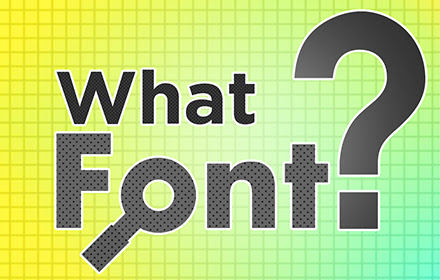
The time is gone when you spend lots of time identifying the fonts on the websites. WhatFont, a useful chrome extension helps you to identify fonts in any webpage quickly. Through this browser extension, simply and smartly you can find about the fonts in the webpage. With just one click you can find out the fonts of a website. This enhances workflow and productivity. The content creators, digital marketing specialists prefer to use this extension to explore the websites more. It is considered to be one of the most useful Chrome extensions.
14. Tag Assistant:

Tag Assistant helps you to supervise the functionality of the various Google tags. It is undoubtedly one of the best Chrome extensions for marketers. With it, you can track the progress of the tags like Google Analytics, Adwords, and so on. Moreover, it helps to solve troubleshooting problems. Tag Assistant initially lists down the tags available on a web page. Then it finds out the errors and suggests various tips to fix them. Thus, you can easily find out whether the tags are working properly or not. Tag Assistant is now largely used in the field of digital marketing.
15. Similar Web:

With this extension, you can find out the traffic counts on various websites. It shows the traffic sources of your competitors’ websites. The results at once include the most searched keywords, social traffics, and different referring sites. A wide range of features is available with this Google chrome extension. This is, however, one of the most used Chrome extensions for content marketing and SEO. If you upgrade the extension, some more features are added with it.
16. Social Blade:

It is a chrome extension for tracking the online presence of an individual on different social media platforms. It is mostly used to see the tags, statistics, and measure growth on youtube videos. Social Blade is the best chrome extension to find out the statistics and growth measures for social media spaces like Instagram, Twitch, Twitter, and of course, YouTube. With this extension, you can find simplified analytics easily. These useful features make it popular among the users. Many content creators, business owners download chrome extensions like this for easy tracking of their online presence.
Conclusion: So, know about some of the best chrome extensions. They can help in many ways. Go through them and install the ones you require. Thus, you can enhance your browsing experience. This also allows you to explore the web more and discover new aspects.





